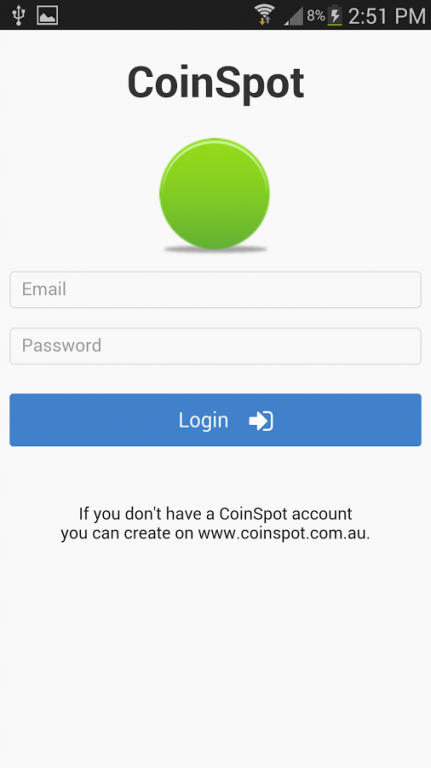CoinSpot - Bitcoin Wallet 4.0.0
Free Version
Publisher Description
CoinSpot - Australia's Premier Bitcoin Exchange
We are happy to bring you a mobile wallet application where you can easily send and receive coins directly from your CoinSpot account using the phones barcode scanner. The barcode scanner will process the QR codes and recognise any payment URIs to allow you to make payments to anybody simply, securely and without fees.
Currently supporting Bitcoin, Litecoin, Dogecoin, Darkcoin, Lottocoin, Peercoin, Worldcoin, Feathercoin, Mooncoin, Primecoin, Quark and Maxcoin. As the CoinSpot trading platform supports more coins they will also be added to the mobile wallet.
CoinSpot does not recommend storing all of your crypto currency in your online wallet, you should store only what you intend to use on the exchange or what you intend to spend through the wallet.
You need to have a registered CoinSpot account in order to use the mobile Multicoin Wallet, you can register for a free CoinSpot account on https://www.coinspot.com.au.
About CoinSpot - Bitcoin Wallet
CoinSpot - Bitcoin Wallet is a free app for Android published in the Accounting & Finance list of apps, part of Business.
The company that develops CoinSpot - Bitcoin Wallet is russbytes. The latest version released by its developer is 4.0.0. This app was rated by 1 users of our site and has an average rating of 1.5.
To install CoinSpot - Bitcoin Wallet on your Android device, just click the green Continue To App button above to start the installation process. The app is listed on our website since 2015-01-28 and was downloaded 712 times. We have already checked if the download link is safe, however for your own protection we recommend that you scan the downloaded app with your antivirus. Your antivirus may detect the CoinSpot - Bitcoin Wallet as malware as malware if the download link to com.coinspot.mobile is broken.
How to install CoinSpot - Bitcoin Wallet on your Android device:
- Click on the Continue To App button on our website. This will redirect you to Google Play.
- Once the CoinSpot - Bitcoin Wallet is shown in the Google Play listing of your Android device, you can start its download and installation. Tap on the Install button located below the search bar and to the right of the app icon.
- A pop-up window with the permissions required by CoinSpot - Bitcoin Wallet will be shown. Click on Accept to continue the process.
- CoinSpot - Bitcoin Wallet will be downloaded onto your device, displaying a progress. Once the download completes, the installation will start and you'll get a notification after the installation is finished.